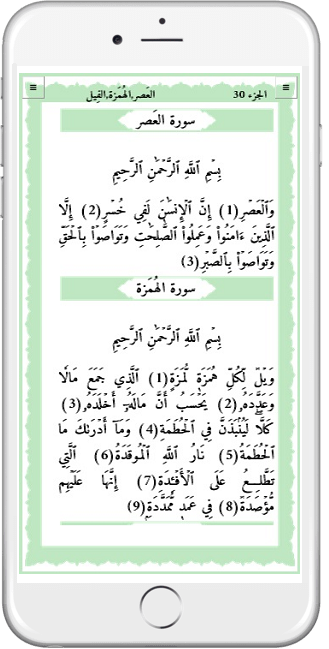
HOLLY QURAN APP
Make the Holy Quran your companion wherever you go
The Holy Quran app allows you to read the Quran in the Arabic text or in other languages while remembering where you left off with the availability of interpretations of the Quran. You can install the application on your device directly from our website.